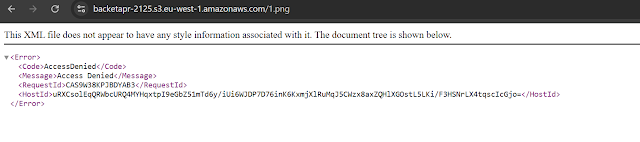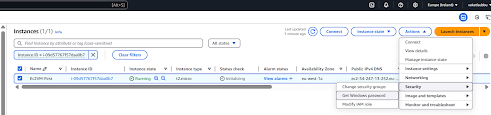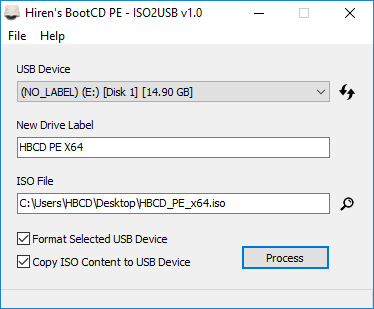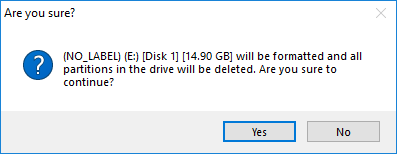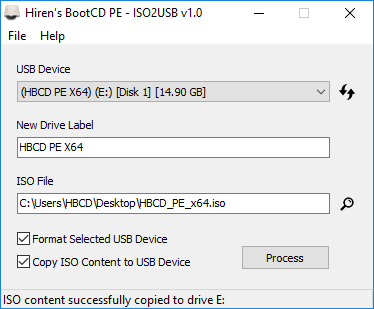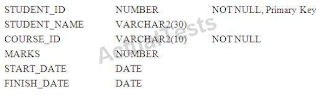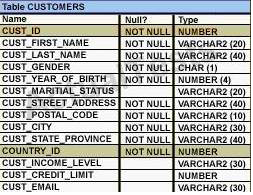Class 8th S3 Storage Service Apr21st
Simple Storage Service: Simple called S3 it has three S, S3 as Service we can create Buckets for storing data ,Bucket is nothing but folders.
- Stores data in Objects format, under buckets
- Flat Structured Storage (That means we can edit on the file storage level, we can download and edit and upload)
- It is Region specific (S3 Service is Global and buckets are regional specific)
- Allows unlimited amount of data (Highly scalable - up to 5 TB per file)
- For Free tier 5GB is limited after storage payable
- Difference between normal storage Drives(Google Drive, One drive) though the s3 server we can able host the website.
S3 buckets naming rules.
- General Purpose Bucket (We choose only region, availability zone aws will taken care)
- Directory Bucket (it give you additionally availability zone also)
- Table Bucket (Huge data calculating dynamically change automatically we can use this bucket)
General Purpose Bucket
- General purpose bucket name is unique for Globally, it should not same across Aws.
- AWS give you S3 highly availability (by default Aws has three availability zone it will automatically assigned by aws)
- By default our bucket is private
- Service level: Forex :-(Compound wall) Public by default
- Bucket level: Forex :-(Main door) (Private by default) For accessing bed room files the bucket should be public access.
- Object level: Forex :-(Bedroom door ) Private by default
Creation steps:
Step1: S3 >Bucket >create Bucket
Step2: Created Successfully
Step 3: Uploaded three files SuccessfullyStep 4: As see below S3 backet Object url the file we can access through https protocol ,need to provide, access to file public prior to that we need provide access public bucket first
Step6:Go to Bucket Permission Object ownership change ACL disable to enable check enabling turn off, it will give permission to Objects control access, click save changesStep 7:Make the object public ,so that every once can able view the object in the bucket Click Make pubic
Step 9: After make pubic Object see below the file is accessible globally
you need to give permission make public again for public access
Bucket Policy:
We can called resource based policy ,this will give you access permission for the files in the bucket
Step1: Bucket Permission ,go to Bucket Policy and Policy generator ,ARN(Amazon Resource name)
Every resource has this name in aws
Step3: Copy the Json script content past to Bucket policy
Step5:Now testing delete the all files in the bucket ,Give confirmation permanently delete Click delete objects
For Single File "Resource": "arn:aws:s3:::backetapr-2125/1.png"
For All .ng Files "Resource": "arn:aws:s3:::backetapr-2125/*.png"
Step4: Past Json script and Click Save changes
Iam able access public using url with given any additional permission, all Objects got permission using bucket policy
Step7:For Single File "Resource": "arn:aws:s3:::backetapr-2125/1.png"
For All .ng Files "Resource": "arn:aws:s3:::backetapr-2125/*.png"
PresignedUrl: it will give you temporary access to the object
AWS Actual
https://backetapr-2125.s3.eu-west-1.amazonaws.com/1.png
Presigned assigned with token --Temporary give access to any one
https://backetapr-2125.s3.eu-west-1.amazonaws.com/1.png
Presigned assigned with token --Temporary give access to any one
https://backetapr-2125.s3.eu-west-1.amazonaws.com/1.png?X-Amz-Algorithm=AWS4-HMAC-SHA256&X-Amz-Content-Sha256=UNSIGNED-PAYLOAD&X-Amz-Credential=ASIATFBMO7H4DSDUIOTJ%2F20250424%2Feu-west-1%2Fs3%2Faws4_request&X-Amz-Date=20250424T200101Z&X-Amz-Expires=300&X-Amz-Security-Token=IQoJb3JpZ2luX2VjEIT%2F%2F%2F%2F%2F%2F%2F%2F%2F%2FwEaCWV1LXdlc3QtMSJHMEUCIHx7rvmac1Rkd9FkQobGOLbSm0qZ8kkOg%2FWH9xcwZ%2FhvAiEA7F7Cw69C56MPOA0xzRqP3TJstIsGge2GebKqXLdyqJ4q2gIIHRAAGgwyMTY5ODkxMDQ2MzIiDISG3bmGnuwiUaRwjCq3Ap7rAfd2VQ5HN93TqPPvy8PNplrrGQHo%2BtuFWu3yn%2FEOHKlRAxDvuxjZk3uAFwJupiqu%2FraWspUgpsaIaTpxMLv1ix0WSXi87BNgtNGddKaQTpZiW0nt%2ByEV11hz9WkhQJ3zh7Msxvyl4FAj2n1PeulrVWnDX78a9Sa3jhQuKMaZfLwhqviPe0paNTBQ6uEqW8D3e5IouaVNf3wgXVQe1T9SiX4WaZd1pgPOfcV0HJgdDVZhUHGhnTgNaNKxwVU%2BQ0KdWXYfZBWFFrcYewkH8hpegj92W7C5cg97xRojIAFJ9OwotmkUKpQJdbpodm3oluh9iSc7OJrHXi3Wlp%2FTqLtu3OBrtYGAsc%2BBERg0vcz1HCobsIK7GWsWwIsUKyog%2FzaWSvFA1p%2FHmyJZby9eS1b48d9J8TqyMM6lqsAGOq0CAInc60LJajlhwBq3%2BUK3k7%2BM414odsdyG9hdmv3a7JTWnUU2oh6%2Bhi8aQw5vuwSseqdEGYOXp0y3VSgOSSDRgvdHYZZ44Ys%2BhAmyCeBjiZcnVCUILNIg%2B7eaeXAvHD0oW4qSJXSHW3hCnQtW2AFOXLmukQAfughVXF06W88qHjB4xMryji9uozrWpOqr6o0RshapxgK5Ajv2y1pUo41btIhGAFwg5AOYLPbpei0St0YFkNwnuK5RtO8ZIrDGFh3nqOShyWIJcZYJ5P6dzdUGczUQEpbXxQ9cx9BFCyCfztqPCvpUoNxH2HdT7UfKytxgvNRWPpHC2iza62JyRspqWYJ7KpUpXYCEf2LM%2Bp%2FpM1TYJZtLK1X3ApA%2B2QfwDd17QMGXUYsgsjouY3dt7A%3D%3D&X-Amz-Signature=43205cb6e6eb5096e004325dab363acdd5f4b00cf9950e6877a6eabc97f2d0e5&X-Amz-SignedHeaders=host&response-content-disposition=inline
We can give 1 minutes to 720 mints
1 hr to 12 hrs
S3 Version
Create testfile.txt write Hello and upload to S3 bucket
If write and rewrite same text file and upload it will overwrite in S3 backet, to over come this issue
need enable version it will help you maintained version and recovery if accidently delete the file
Step1: by default Version of backet disable click enable and save
Step3: I have deleted the file ,we can able recovery from version
Step4: Delete marker file delete the file permanently ,it will recovery automatically restore in the bucket.
--END-